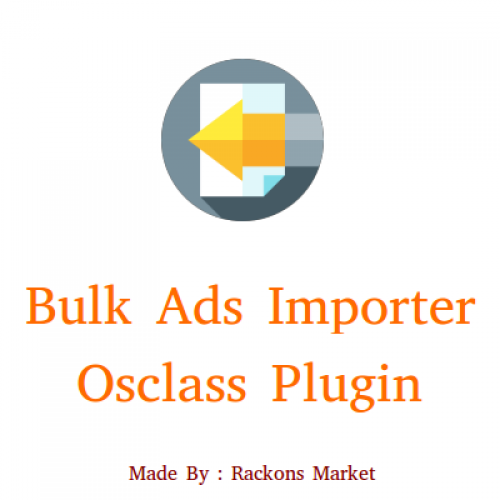1
Other Questions Related to Osclass / Re: I need help
« on: May 18, 2019, 02:29:45 AM »
Hello,
please come on our official website : https://rackons.in and then chat with our support team for that, then our team will check your point and give you solution, because telephone plugin have 3rd party plugin, so we need to check the function of this plugin. please come and chat with our team members.
Thanks
please come on our official website : https://rackons.in and then chat with our support team for that, then our team will check your point and give you solution, because telephone plugin have 3rd party plugin, so we need to check the function of this plugin. please come and chat with our team members.
Thanks